How To Remove Number From Truecaller. ?
Step 1. Open your Web browser and type the following URL without Quotes and press Enter.
HTTP://WWW.TRUECALLER.COM/UNLIST
Step 2. Now you see the Truecaller Unlist Phone Number Webpage. Scroll the page down.
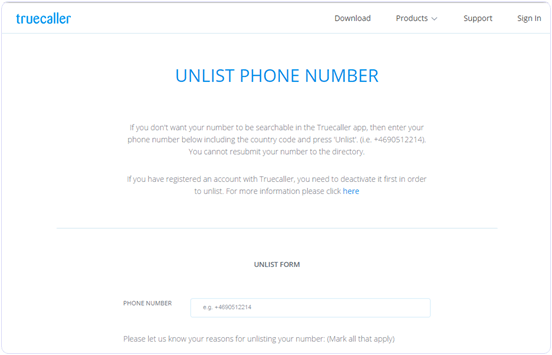
Step 3. In this Page you have to select some options like reason, verification captcha and verification code and enter your Phone Number etc.
Step 4. After filling the form you have to click on the blue unlist Button After that your number is successfully removed from Truecaller database.
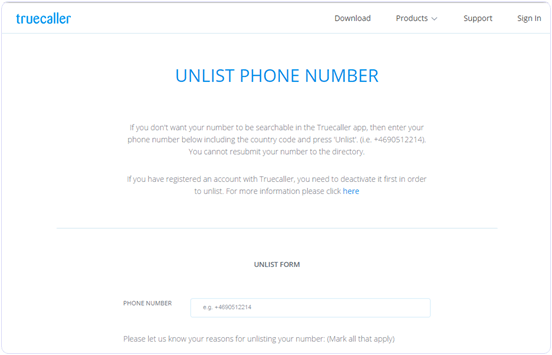
Step 3. In this Page you have to select some options like reason, verification captcha and verification code and enter your Phone Number etc.
Step 4. After filling the form you have to click on the blue unlist Button After that your number is successfully removed from Truecaller database.
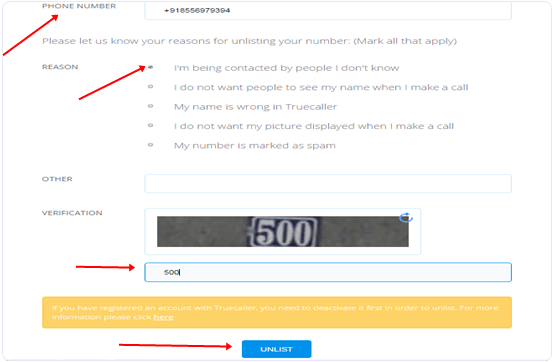
Note:- Before Removing your number You have to deactivate your Truecaller account so that Truecaller verify that your the actual owner the number.
I hope you like this method and successfully removed number from Truecaller app. Don’t forget to share it with others.




0 comments:
Post a Comment