Internet is become a part of our life. we daily use internet for different works and without internet our PC or other devices become boring if we don’t have any offline work to do. So we use internet for accessing Google, Facebook, YouTube and other sites from desktops and laptop as well. But using internet through wire connected broadband services is not so comfort. So we use wireless connections like WiFi or we use own mobiles phones to access internet with USB or WiFi.
But weather a USB connection or wireless we install device drivers but we may face problem in connection setup. So dial-up connection is the only simplest way to start using internet from mobile phones. Today i will help to setup dial up modem connection if you don’t know how to setup and use internet with better speed then must read and follow below given steps.
But weather a USB connection or wireless we install device drivers but we may face problem in connection setup. So dial-up connection is the only simplest way to start using internet from mobile phones. Today i will help to setup dial up modem connection if you don’t know how to setup and use internet with better speed then must read and follow below given steps.
How To Setup Dial up Modem Connection For Mobile Internet.
Part 1:- Network And Sharing Settings.
- Click on Start Button >> Then open Control Panel >> Then change view from top right corner to Large Icons.
- Open Network and Sharing center and click on Set up a new connection.
- Then Click on Setup a new dial-up connection.
- Now new settings window will appear. Where you have fill correct information as shown in below image.
- Dial-up phone no:- *99# (Default no) Or *99***1# it may vary for different countries.
- Username and Password in case if your ISP connection is secure then add both or otherwise leave it.
- Add your connection name and click on connect button.
If you successfully able to connect with internet then its good otherwise also follow Part 2 settings for Phone settings.
Part 2:- Phone And Modem Settings.
- Open your Control Panel and then Phone and Modem.
- Then add your Country code or Area code (Postal code) and click on OK button.
- Again open Phone and Modem >> Then Switch to Modem Tab.
- If your Device is available and attached to any port then select it and click on Properties.
- New window will appear then click on Change Settings button.
- After refreshing window will appear again. Now switch to Advanced Settings Tab.
- In Advanced tab there is an option of Extra Initialization Command.
AT+CGDCONT=1,”IP”,”MOBILE-APN-HERE“,<CR>
- Replace Mobile-APN-Here with your service provider APN (access point name)
- Just like i am using Bsnl connection on my mobile phone so bsnlnet will comes in the place of APN and in the same way your connection will comes.
- Then paste this command and save your settings and make sure that command should be correct otherwise internet will not works.
After doing all these settings i hope you will be able to use internet with dial up modem connection for your mobile or wireless devices. If you face any issue while setup must share with us in comments.

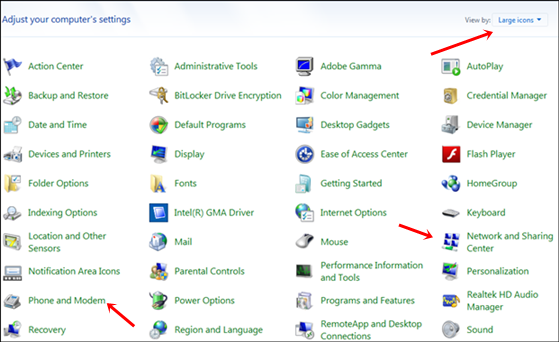
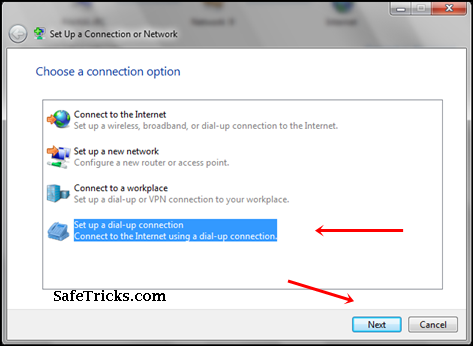
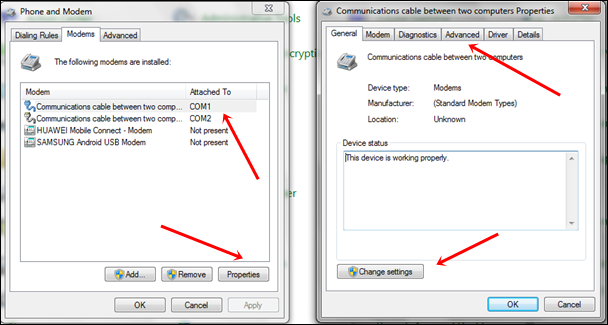
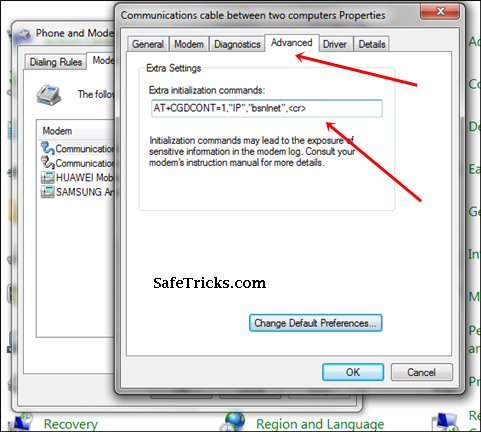



0 comments:
Post a Comment